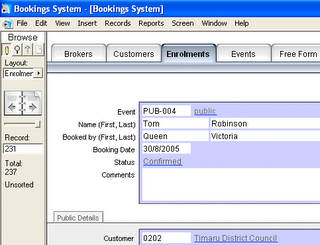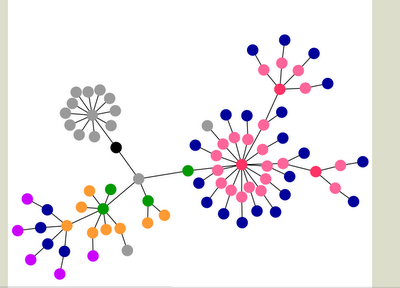Gary Moller has discovered and published findings in his blog:
http://healthandlifestyle.co.nz/solarpanel/
It’s hard to see through the glass, but this is what our Solahart Black Chrome XII looks like after 6 years:
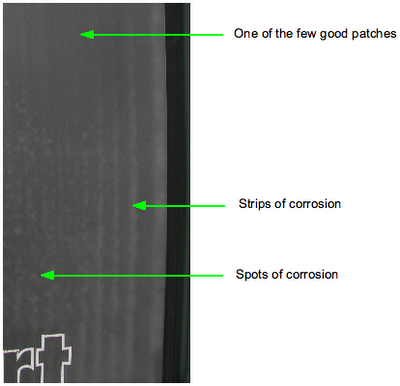
‘Corrosion’ should probably be in quotes, as the panel hasn’t been opened up to confirm this, and the dealer is still investigating.
Not having long-term monitoring in place it’s hard to pin down what effect this is having, but I estimate we’re losing 10–15° of solar heating.
At least Mander Plumbing organised a building certificate for our work (unlike some of Gary’s exhibits). They no longer deal in Solahart gear, so I’m taking this up with the new agent (Spinks Energy Systems).
I certainly don’t want to see the burgeoning solar hot water movement collapse, but feel it’s better the problem is raised now rather than later (can you say Leaky Building Syndrome).
Followup 2007-02-13:
We recently had our corroded Solahart panels replaced under warranty.
In the past (years ago) we used to regularly get over 60° during summer. Just prior to replacement this was never reached.
Since the panels have been replaced we're back to regularly achieving over 60°, some days as high as 75°.
i.e. The corrosion was causing a temperature drop of up to 15°.
(Temperature as measured on the remote readout in the cylinder.)